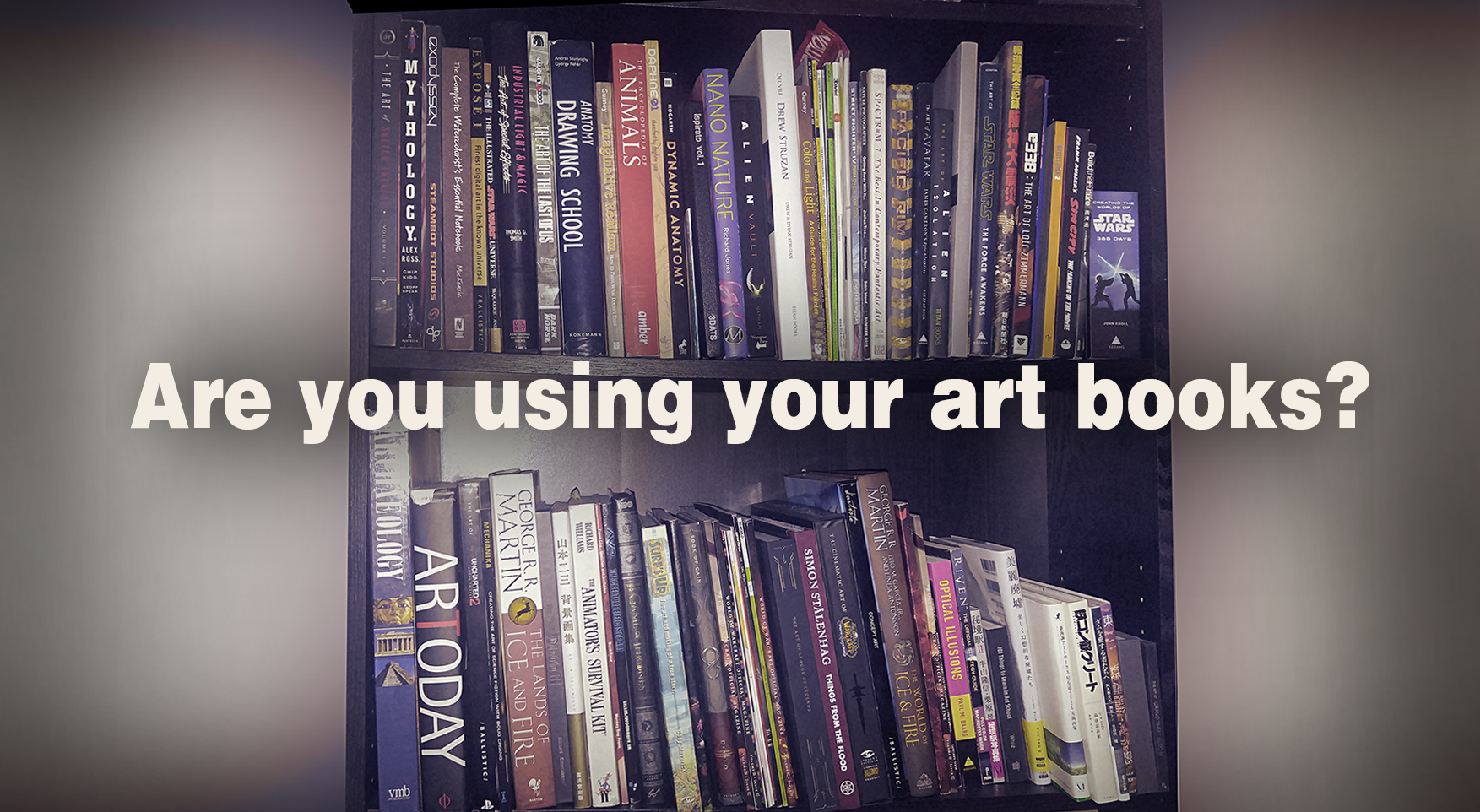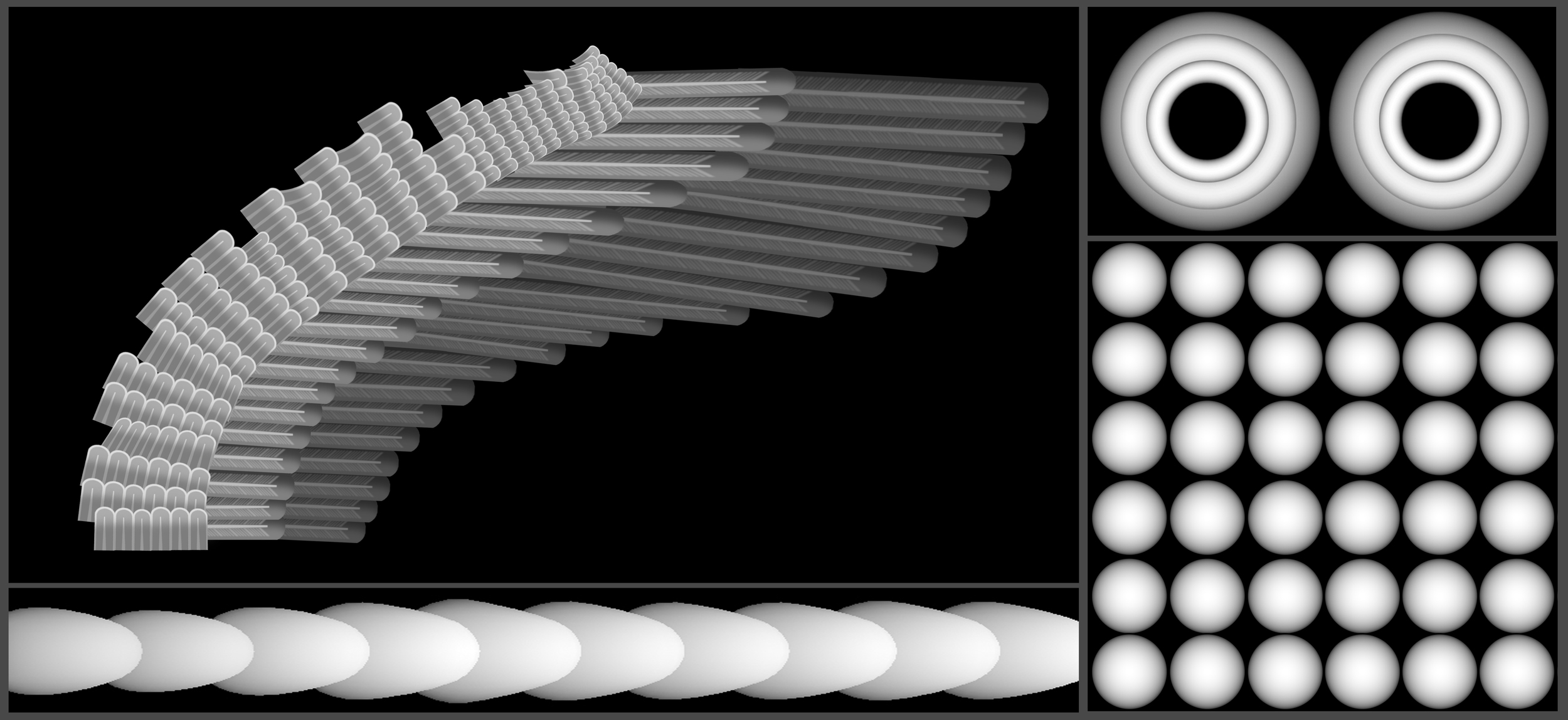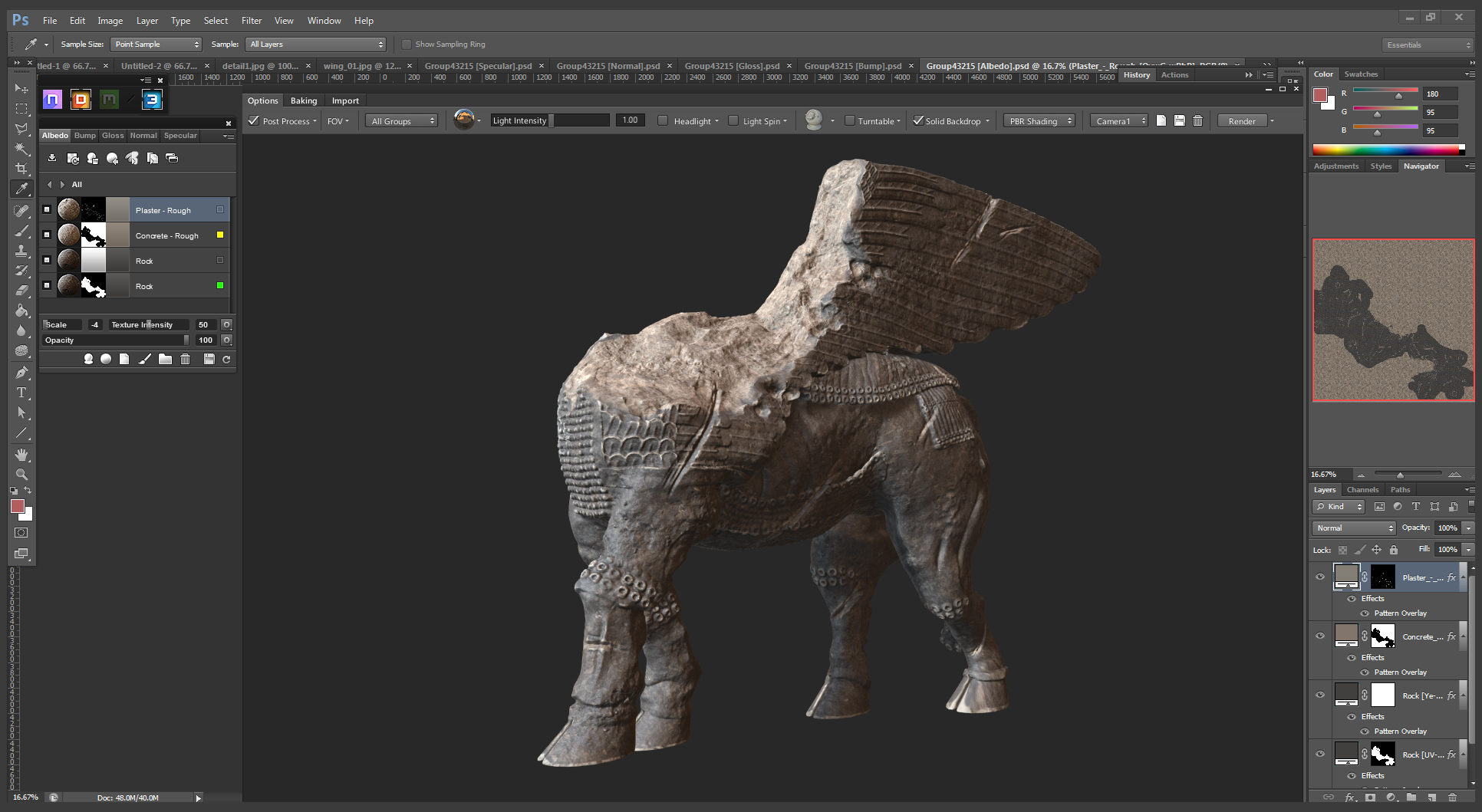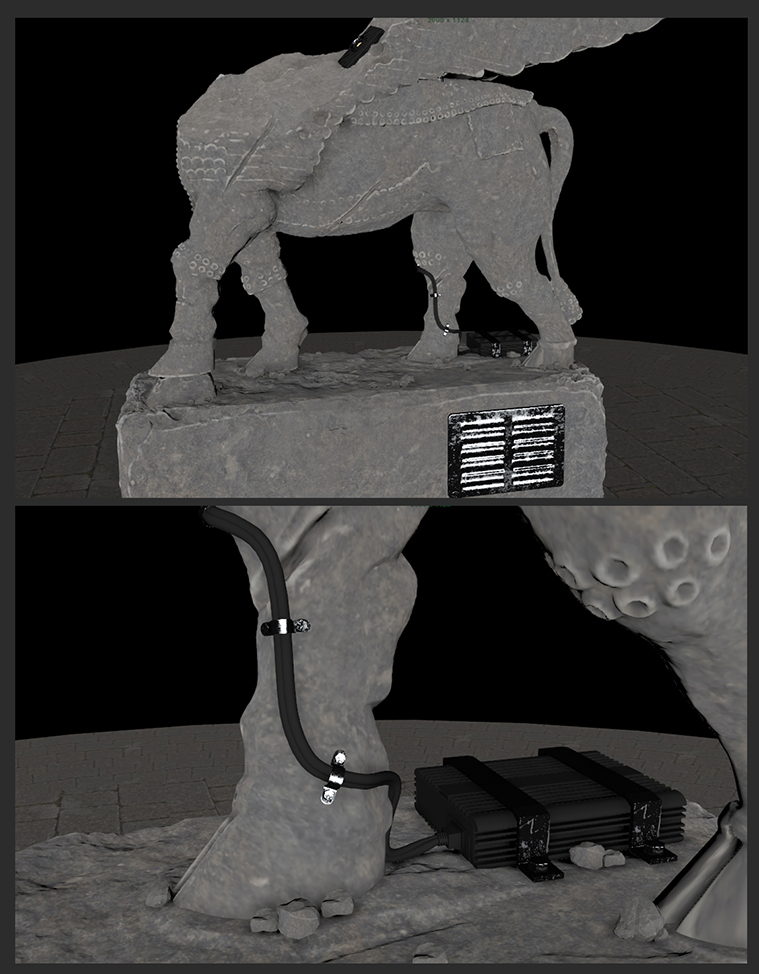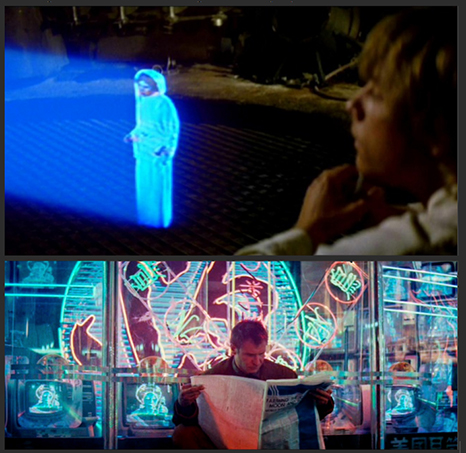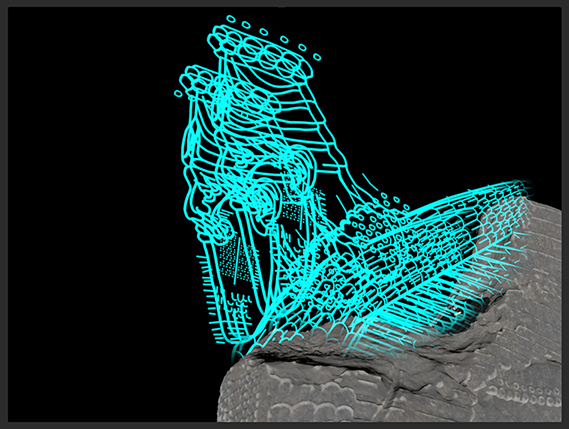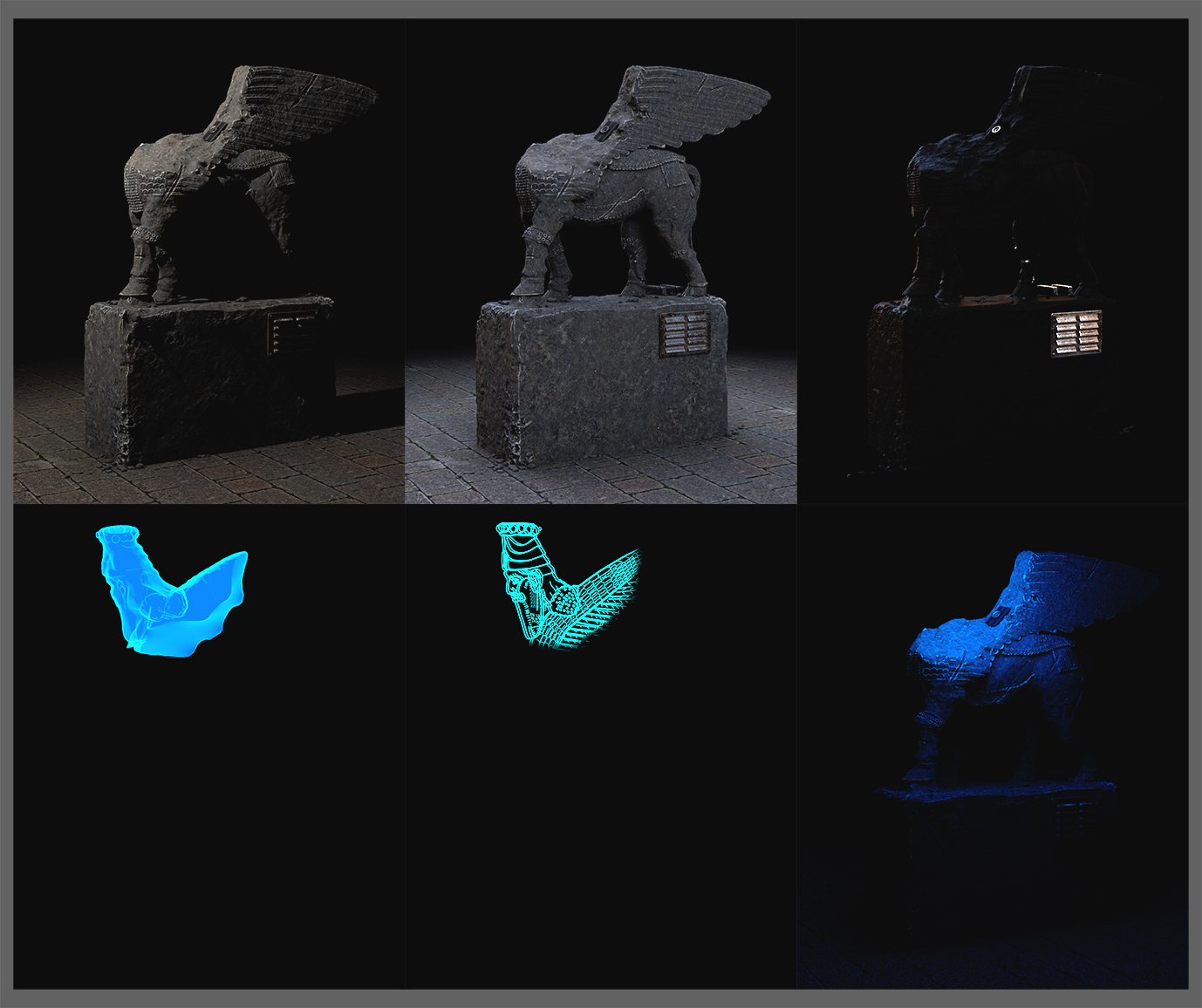Why this Image Fails, and How I Would Fix it.
I spent 3 months completing a full 3D environment piece, and I'm utterly unhappy with the final results.
I want to start by saying: I'm not writing this to get a bunch of “oh man, don't worry it looks fine!” comments. I'm not looking for validation. It's my opinion that the ability to self-critique is the main quality aspiring and junior artists are lacking. This is an attempt to practice what I preach; to point out where I think this piece is lacking, how to make it better, as well as celebrate what went well.
And honestly, I needed some way to actually get some use out of this "waste of time"...
How did this happen?
Looking back, it's not hard to see how this got away from me. It came down to 2 main things:
1) I needed a 'horror' image for a friend's project I was helping with:
- To be clear, I was honored to be ask to help with this awesome project. The failing 100% comes down to how I personally approached it. That said, usually when I do "personal work" at home, I don't have any restrictions. They are always passion projects. Because this was part of a larger project, it had some restrictions (though they were admittedly loose). However, it was enough to make it feel more like work than a passion project.
2) I didn't have enough time to hit the hard deadline:
- Almost every other aspect I talk about comes back to this point.
- It might seem like 3 months is a lot of time, but when you work full-time and try and keep some semblance of a life (I know, 'insert joke here'), 3 months really isn't that many total hours.
- I had to work fast and efficient, to the point where I was cutting too many corners and not spending the proper amount of time iterating on the fundamentals.
OKAY, So Whats Wrong With it?
The Composition SUCKS:
- I did NOT spend enough time figuring out my composition for this piece. I normally spend days, even weeks noodling the composition in block-out before I start. To me it's the single most important aspect to successful image (obviously). I didn't do that this time, and I paid for it. The end result is confusing, busy, and unclear. I spent the better part of 3 months fighting against the composition at almost every step of the process.
This was the only comp I did before totally diving in:, it was just one quick test. I usually make a handful of different compositions, then pick one, then iterate more on that before I move forward.
NOTE: The piece is flipped horizontal in the final image. The composition was SO far off, that it looked slightly better when it was flipped. This caused all sorts of issues during the creation of the image. The final render was flipped, not the full 3D scene.
Examples of just some of the early block-out compositions I did for a previous (arguably more successful) image. You can even see me talking about my process on my Gnomon Workshop (shameless plug)
Some thoughts on how I would improve this composition:
A. (Red) : The 'flesh' and stairs on the right are the main focus. This is because its the area of highest contrast. Not a bad thing on its own, but the image doesn't really offer the viewers eye to lead anywhere meaningful after seeing this...
B. (Green): ...Well except one place, the far left wall and ground... where there is nothing of interest. Because of the way I set up that light on the stairs, it ended up blasting light on this far wall. This was something I was constantly struggling with the whole time. I felt it was NOT important to the image, but it still was demanding attention.
C. (Yellow): In an attempt to add some more contrast to the image, and lead the eye to the background, I added more detail (another stairway) and a slight rim light on the subway train. Again, the issue being, there really was nothing interesting to look at back there.
D. (Purple) : A bit of a wasted element was the natural swoops I got from the ceiling. If I had spent more time figuring out this composition, these could have played a key role in leading the viewers eye. As it stands, they are kinda just there, maybe pointing at the already contrasted stairs and flesh.
Horror Theme was executed poorly:
- This was supposed to be a horror inspired image. Honestly, horror is not normally my jam and unfortunately, I didn't take the time to understand what a 'horror' image should really be and what it really meant. I just jumped right in, and because of this, I ended up with an image without enough atmosphere or intrigue to sell 'horror'. It turned out generally... boring.
For example: I decided to blast the ONE 'horror' element (the flesh) with light. This instantly removed any sense of suspense or mystery (Thanks to Geoffrey Ernault for this feedback early on. Unfortunately, I didn't take the time to adjust it then.)
1979's Alien is the classic example of "it's scarier if the audience can't see it"
The movie loses a bit of its edge once you see the Alien. "HUG ME!!!"
Muddy image quality:
- Overall the image turned out muddy as shit. This came down to two things I think: my beauty lighting and my texturing.
Notice the amount of texturing in the 1st image vs. the 2nd. The 2nd image has much more texturing done in 3D as well as more work on the materials. Because of the deadline, I didn't have the time to texture everything in 3D and I had to rely heavily on a 2.5D approach using Photoshop. Many of the textures were overlayed and multiplied on the final render, which resulted in a lack of subtlety in the textures and materials. I believe this added to an overall muddy feel.
This is a beauty lighting render straight out of V-Ray: Because the base lighting wasn't fully fleshed out, I again relied heavily on compositing the lighting layers in Photoshop. This resulted in most of the subtlety in the lighting being lost. (Though, notice the image above is much less muddy. This is because the materials and lights were doing the heavy lifting before it got "overly Photoshoped".)
WHAT THE FUCK... I RIPPED OFF GHOSTBUSTERS II ?!:
- I shit you not, this was not on purpose. A lot of my art is homage, so it would make sense for me to homage Ghostbusters II, but apparently I did it fully subconsciously. Toward the very end of wrapping this up, I was getting a critique from my friend Theo Aretos. I pulled up some Ghostbuster images on google to explain a point I was making, and that's when this image came up:
W.T.F. pink slime... in the EXACT subway I had just created....
If I hadn't been almost done with the image, I would have just stopped at this point. It was a bizarre experience to find out I had unintentionally and subconsciously ripped off one of my favorite movies. If I was going to do it, I would have at least wanted to do it thoughtfully and carefully, not haphazardly and on accident.
The only thing I had time to do was to throw a quick 'easter egg' to Ghostbusters, in the hope that I at least wouldn't get called out for outright ripping the idea off. Sad.
Right, and What Went Well?
I Tried many new techniques:
- As with every project, I found ways to learn new things and try new workflows:
Tiles: ALL the tiles are geometry. Thouasnds of tiles. I experimented with using ZBrush (MatchMaker brush) and deformers in Maya to get the relatively complex curves and shapes to work.
Dat Flesh: Look-deving the flesh was way too fun. I used a few layered subsurface materials with custom masks to get this look.
Too bad I never really had the time to fully implement the final look. Once again, I relied too heavilly on overlaying photos. This was not my favorite reference to collect....
The Water:
Water: I could probably do a whole tutorial on just this, because I had to come up with a relatively fast way to make detailed water. I simulated some decent water meshes with NParticles, then placed them around in Maya, then used ZBrush to combine it into one large mesh. After that I painted/projected a texture for the foam. Then, using that texture, I used VRayScatter to populate millions of spheres to create the dirty foam. I think the process was solid, but (surprise!) I didn't have enough time to fully execute on it.
The Wrap up:
In short, I would fix the image by removing the main creepy flesh from the foreground, and move it to the background , with less light on it. Maybe have it taking over the subway train... This would allow the water to be more of the interest for the foreground, but not be the main focus (the way the water flowed here could even lead the eye to the background of the image). And then this would allow the viewer to more naturally explore the image base on the lighting and subject matter. I would keep the lighting similar, but tone down the foreground lighting on the stairs, while increasing the rim light on the subway train and our new background creepy flesh. I would then spend much more time on textures, materials, and lighting. Lastly, I would add a few more 'easter eggs' from Ghostbusters, because well... damn.
You might be thinking "Now you know what to do, why don't you just go back and fix it?!" It just comes down to passion, and use of my time (mostly poor use). Could I make this image better? Sure, but I would never love it. I would rather make something new... or let's be honest, play more video games.
-Devon